How to approve an agreement (Player)
Video guide to representation agreements (Player)
Player guide to representation agreements
- Go to https://mit.dbu.dk and log in.
- If you do not know your login credentials, click “Glemt adgangskode?” in the bottom right-hand corner. You will then receive an e-mail with instructions on how to create a new password.
- Once you are logged in, click the “Representation agreements” tab in the menu on the left.
- There you will see your representation agreements along with the new representation agreement that you must either approve or reject.
- Click the PDF icon to view the representation agreement.
- Once you have approved the representation agreement, a confirmation e-mail will be sent to your football agent and the representation agreement will appear on the list of existing representation agreements on DBU.dk.
Please be advised, that the player must accept the agreement within 5 working days. If they fail to do so, the agreement will be annulled.
In order to create an agreement, your football agent needs to know your DBUid
- To find your DBUid you need to go to https://mit.dbu.dk and log in. If you do not know your login credentials, please click “Glemt adgangskode?” in the lower right corner. From there, you will receive an email, with a guide to create a new password.
- Once you are logged in, click on “Mine Oplysninger” in the menu on the left.
- Your DBUid will appear in the top of the page.
If you need help to access https://mit.dbu.dk, please write an email to support@dbu.dk or call IT support on +45 43265455