How to register as an agent
All agents must have a DBU profile in order to function as an agent in Denmark
The following pertains to all agents, whether they are Danish or foreign football agents.
If you are already a football agent with a representation agreement, you already have a DBU profile and do not need to create a new one. You can simply log in at https://mit.dbu.dk/agent. If you do not know your login details, you can use the “Forgot Password” option. Please type in your e-mail address and you will receive an e-mail within a few minutes with instructions on how to change your password.
Once you are logged in, you should verify that the information provided on the DBU profile is correct. If not, please correct/add any missing details.
If you are not yet a football agent, but wish to become one, you also need a DBU profile. Simply go to https://mit.dbu.dk/OpretProfil and enter the details. Once the details have been submitted, there will be a short processing period in order to ensure that you are in fact a new profile. You will receive an e-mail when processing is complete.
Once the profile has been processed, the agent must go to https://mit.dbu.dk/agent and will then see the site shown in the screenshot below.
(More text below the screenshot)
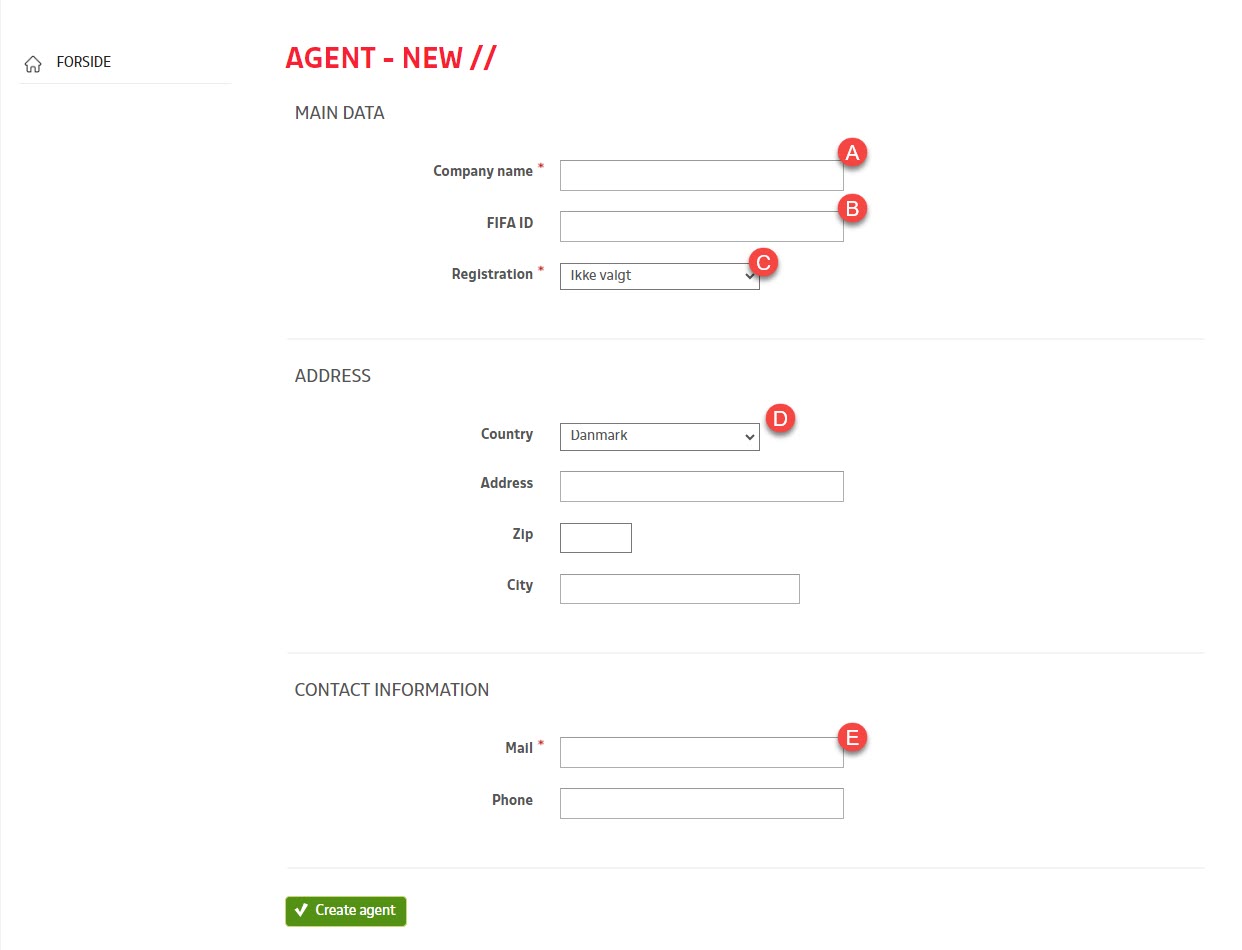
1. The following information must be provided:
A. Company name.
B. FIFA ID. As of October 1st, 2023, all football agents must be registered with FIFA and will receive a FIFA ID that should be entered here.
C. Registration. Firstly, choose where the football agent is registered, and then enter either the CVR or VAT of the company.
D. Address. Enter the details of your country, address, city, and postal code.
E. Contact details. Enter your e-mail address and phone number.
2. After clicking "Create agent," you will be directed to a payment window where you must enter their credit card details to pay the DBU registration fee.
3. After completing the registration, a receipt will be sent to the e-mail address provided.