How to create an agreement (Agent)
Video guide to create representation agreements for Football Agents
Guide to create representation agreements for Football Agents
- Go to https://mit.dbu.dk/agent and log in. if you have forgotten your username or password, please see this guide.
- Go to the “Agent” tab in the menu on the left.
- You can see your existing agreements here. Below all your agreements you will see a green “Create new agreement” button.
- By clicking that button, you will be redirected to a new page where you enter the details of the agreement.
- First you need to select whether the representation agreement is a 1) player representation, 2) club representation or 3) dual representation agreement.
If you select a player or dual representation agreement: - The players DBUid can be found by the player, on their mit.dbu profile. See more in the players guide to representation agreements on mit.dbu here.
- After entering the DBU ID, click the “Validate” button. This will help ensure that you are about to create an agreement with the right player. Furthermore, this validation will also check whether the player is a minor.
- If the player is a minor, two new text boxes will appear. One for the name of the player’s legal guardian and one for their e-mail address.
- Once everything has been entered, click “Create agreement”.
- You will then be directed to a payment window where you can enter your credit card details to pay the DBU administration fee.
- Once your payment has been verified, you will be able to see the representation agreement in your list of representation agreements.
- If you have registered a player or dual representation agreement with a player over 18 is all that needs to be done is for the player to confirm the agreement from his/her own mit.dbu profile. A guide for the player, can be found here.
Please be advised, that the player must accept the agreement within 5 working days. If they fail to do so, the agreement will be annulled. A guide for the player, can be found here.
If you are creating a representation agreement with a minor:
The agreement will be sent to the “legal guardian’s e-mail address” that was entered when creating the representation agreement. This e-mail will include a link where the legal guardian can see and approve/reject the representation agreement on behalf of the player.
Once the representation agreement has been approved, the player will be able to see the representation agreement on their mit.dbu profile and the representation agreement will appear on DBU’s list of existing agreements on DBU.dk.